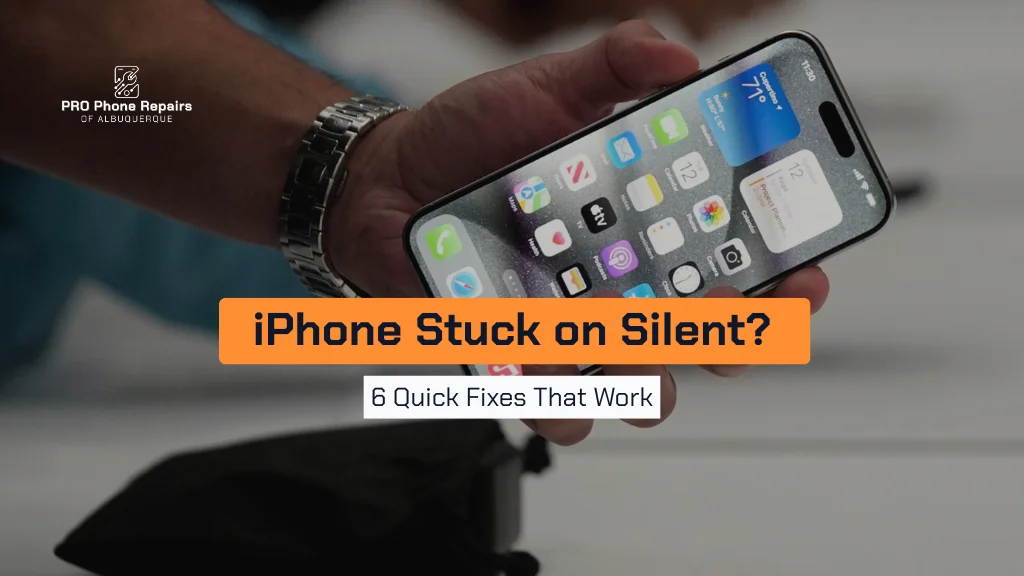Your phone just hit the water. That sick feeling hits your stomach as you watch it sink. Every second counts when your device gets wet, but most people panic and make fatal mistakes that turn fixable water damage into expensive repairs.
Acting fast with the right steps can save your phone and your precious data. This complete guide shows you exactly what to do when your phone gets wet, plus the critical mistakes that destroy your chances of recovery.
Whether you dropped your iPhone in the toilet, spilled coffee on your Samsung Galaxy, or your phone took an unexpected pool dive, these proven emergency steps can save your device from permanent damage.
What Happens When Your Phone Gets Wet?
Lorem ipsum dolor sit amet, consectetur adipiscing elit. Ut elit tellus, luctus nec ullamcorper mattis, pulvinar dapibus leo.
Let’s start with what’s happening inside your phone right now. Understanding this helps you make better decisions in those critical first moments.
Water creates immediate problems inside electronic devices. When liquid enters your phone, it creates electrical pathways where none should exist. Short circuits occur instantly when water connects components that should stay separate.
Corrosion begins within minutes as water reacts with metal contacts and connectors. This invisible damage spreads through your device like rust, destroying connections even after the water dries.
Modern iPhones have water resistance ratings, but these offer limited protection. IP67 means your phone survives brief submersion in fresh water. IP68 provides better protection, but still has limits. No phone survives extended submersion or exposure to salt water, chlorinated pools, or sugary drinks.
Why Every Second Counts More Than You Think
Here’s something most people don’t realize – time is your biggest enemy when dealing with water damage.
Time determines everything when saving a water-damaged phone. Electricity flowing through wet circuits creates heat that speeds up damage and can permanently destroy components within minutes. Water spreads quickly through your phone’s internal spaces. What starts as a few drops on the outside becomes internal flooding.
Professional repair shops see the same pattern repeatedly. iPhones brought in within 10 minutes often recover completely. Devices that sit wet for hours usually need extensive repairs or replacement.
Every minute you wait gives corrosion more time to spread. Acting immediately can mean the difference between a working phone and a total loss.
Most Common Water Damage Scenarios
Let me guess – you’re reading this because one of these situations just happened to you.
Toilet drops and bathroom accidents happen to almost everyone. Don’t feel embarrassed – we’ve all been there. Toilet water contains bacteria and cleaning chemicals that accelerate corrosion more quickly than pure water.
Pool and beach disasters create extra challenges. Chlorinated pool water conducts electricity better than fresh water and leaves behind salt crystals that continue damaging components even after drying. Ocean water is highly destructive because salt accelerates corrosion dramatically.
Kitchen spills from coffee, soda, and juice contain sugars and acids that stick to internal components. These substances don’t evaporate cleanly and create ongoing problems even after your phone appears dry.
Washing machine accidents are the worst-case scenario. iPhones forgotten in pockets experience extended hot water exposure, plus detergent chemicals. This combination usually causes irreversible damage to multiple systems simultaneously.
The 7 Life-Saving Steps to Rescue Your Water-Damaged Phone
Okay, enough theory. Let’s get your phone fixed. Follow these steps exactly in this order.
Step 1: Remove Your Phone from Water Instantly
Speed beats gentleness every time. Grab your phone and yank it out of the water as fast as possible. Don’t worry about being careful – the longer it stays submerged, the more water enters through every opening.
Move to the next step immediately after retrieval. Standing around staring at your wet phone wastes precious time when action can save your device.
Step 2: Power Down Your Device Immediately
Turn off your phone right now, even if it seems to be working perfectly. Water and electricity create deadly combinations that can destroy internal circuits instantly.
Follow these critical steps:
- Press and hold the power button until your device shuts down completely
- Don’t test if it works by pressing buttons or tapping the screen
- Remove it from any charging cables immediately
- Never attempt to plug it into power under any circumstances
If your phone won’t respond to a normal shutdown, force it off. Most devices require holding the power plus volume down buttons simultaneously until the screen goes black.
Step 3: Strip Away All External Components
Remove everything you can safely detach. Take off your phone case immediately. Protective cases become water traps that hold moisture against your device for hours.
Extract your SIM card and tray using the included tool or a straightened paperclip. Dry both pieces thoroughly with a clean cloth. Remove memory cards, screen protectors, and any other accessories. The goal is to expose every possible surface to air circulation.
Step 4: Dry All External Moisture Completely
Wipe down every surface you can reach with a clean, absorbent cloth. Focus on areas where water typically collects: around buttons, camera lenses, charging ports, and speaker grilles.
Use gentle dabbing motions instead of wiping. Rubbing can push water deeper into openings where it becomes much harder to remove. Carefully shake your phone to dislodge water from ports and openings.
Step 5: Position for Optimal Drainage
Place your phone so openings face downward, encouraging trapped water to flow out instead of deeper in. Stand your phone upright against a wall or prop it at an angle so that the charging ports and speaker grilles point toward the floor.
Try different orientations to drain various areas. Avoid laying your phone flat immediately. Horizontal positioning can trap water in internal spaces where it’s nearly impossible to remove without professional disassembly.
Step 6: Choose the Right Drying Method
Select your drying approach carefully. Silica gel packets work better than any other home drying method. These moisture absorbers are more effective than rice and don’t leave residue or particles.
If silica gel isn’t available, use uncooked rice as a backup option. Bury your phone completely in rice and seal the container. Maintain room temperature throughout the drying process. Avoid heat sources like hair dryers, ovens, radiators, or direct sunlight.
Step 7: Test Systematically After Waiting
Wait at least 48-72 hours before attempting to power on your device. Internal moisture takes time to evaporate completely, and rushing this step destroys many iPhones that could have been saved with patience.
Check for visible moisture before testing. Look for water droplets behind camera lenses, fogging under the screen, or condensation in ports. When you finally test your phone, start with basic functions and test features gradually.
Critical Mistakes That Destroy Your Chances of Recovery
Let me save you from making these common mistakes that turn fixable iPhones into total losses.
Don’t use heat sources. Hair dryers, ovens, and heating vents cause more damage. Excessive heat warps internal components and can cause batteries to expand or explode.
Don’t try to charge a wet phone. This mistake kills more iPhones than anything else. Water and electricity create short circuits that destroy charging components permanently.
Don’t test functions too early. Pressing buttons while moisture remains inside drives water deeper into sealed components. Patience is critical during the drying period.
Don’t ignore water type. Salt water, pool chemicals, and sugary drinks cause accelerated corrosion that continues even after drying. These situations require immediate professional cleaning.
Warning Signs Your Phone Needs Professional Help
Sometimes, despite your best efforts, professional help is necessary. Here’s how to know when it’s time to call in the experts.
Screen problems like flickering displays, dead pixels, or touch sensitivity issues suggest internal display damage. Audio issues, including muffled speakers or a microphone problem, indicate moisture in sealed audio components.
Charging problems, overheating, or random shutdowns suggest possible logic board damage. Visible corrosion around ports indicates that chemical reactions have begun to damage metal components. Camera fogging that doesn’t clear after several days indicates moisture trapped in sealed camera assemblies.
When DIY Methods Reach Their Limits
Home drying techniques work well for minor water exposure but have clear limitations. Extended submersion times overwhelm home drying methods. iPhones underwater for more than a few minutes typically need professional disassembly and cleaning.
Salt water and chlorinated pool water leave behind corrosive residue that continues damaging components even after complete drying. Multiple system failures indicate widespread internal damage that requires expert diagnosis.
Data recovery from severely damaged iPhones often requires removing storage chips and reading them with specialised equipment. This level of repair is impossible at home but can save irreplaceable photos, messages, and documents.
Professional Water Damage Recovery When You Need Expert Help
When home remedies fail to restore complete functionality, professional water damage repair offers the best chance for full recovery. Professional technicians use specialized equipment unavailable to consumers. Ultrasonic cleaners remove corrosion from microscopic spaces, and controlled environment drying ensures complete moisture removal.
Expert repair shops can replace individual damaged components rather than declaring entire devices unrepairable. Professional data recovery services can retrieve information from iPhones that appear completely dead.
Don’t let water damage turn into total loss when expert intervention can often restore full functionality. Pro Phone Repairs of Albuquerque specializes in emergency water damage recovery using professional-grade equipment. Our experienced technicians have saved thousands of devices that seemed beyond repair, recovering both device functionality and precious data.