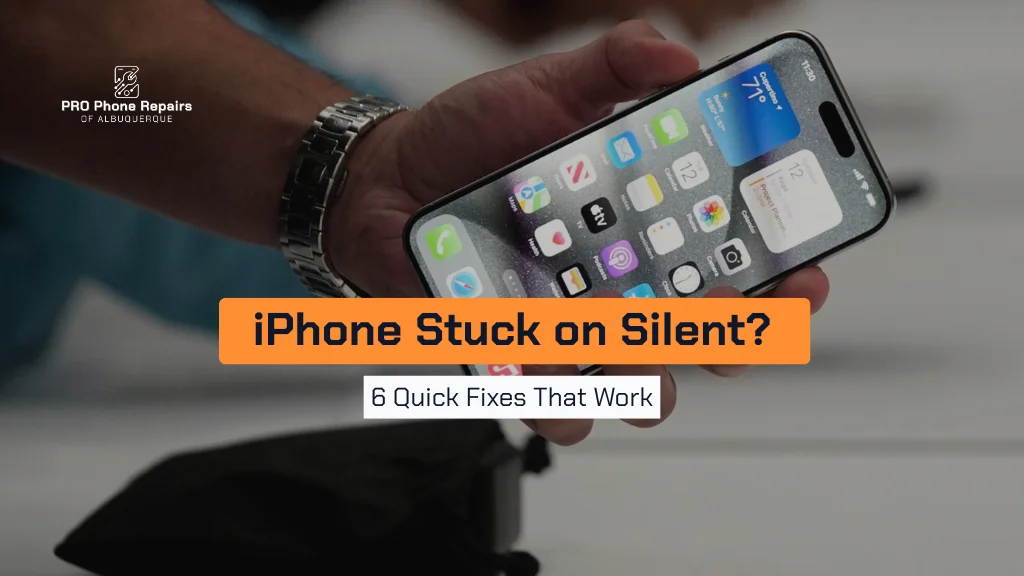Apple just released iOS 26, and it’s the most significant iPhone update we’ve seen in recent years. This update completely changes how your iPhone looks and works, bringing powerful AI features, a fresh design called “Liquid Glass,” and major improvements to nearly every built-in app.
Whether you’re curious about the new AI capabilities or wondering if your iPhone will support these features, here’s everything you need to know about iOS 26.
Understanding iOS 26: What's New?
iOS 26 delivers three major changes to your iPhone experience. First, there’s a complete visual redesign using Apple’s new “Liquid Glass” interface. Second, Apple Intelligence brings practical AI features that work entirely on your device. Third, almost every core app has meaningful updates and new capabilities.
The update supports iPhone 11 and newer models, though the AI features need iPhone 15 Pro or newer to work properly.
iOS 26's Visual Transformation
Liquid Glass Interface Design
The most noticeable change in iOS 26 is the new “Liquid Glass” visual style. This design makes interface elements look like translucent, flowing glass that reacts to light and touch.
Icons can become transparent and blend seamlessly with your wallpaper. The clock on your lock screen intelligently repositions itself around photos to avoid covering important details. Your wallpapers gain depth with 3D-like effects that respond to how you hold your phone.
Apps like Safari now display web content from edge to edge without visual interruptions. In Apple Music, News, and Podcasts, navigation elements float above content and automatically resize based on what you’re doing.
Beta feedback update: Early testers found the original transparency levels made text hard to read, so Apple increased opacity in navigation bars, notifications, and Control Centre in the third beta release. This adjustment shows Apple actively responding to user experience feedback.
Lock Screen and Home Screen Updates
Both your lock screen and home screen received significant improvements. The time display automatically adjusts its position based on your wallpaper image. Apple introduced “spatial scenes” that create a three-dimensional effect when you move your iPhone.
You’ll find new customisation options for app icons and widgets, including transparency effects that let your background show through.
Apple Intelligence Features Explained
Apple Intelligence represents a new approach to AI on smartphones. Rather than sending your data to remote servers, all AI processing happens directly on your iPhone, ensuring your personal information stays private.
Device Requirements: Apple Intelligence features, including Visual Intelligence and Live Translation, are exclusive to iPhone 15 Pro, iPhone 15 Pro Max, and all iPhone 16 models. These features demand advanced processing power that older iPhone models cannot provide. Users with iPhone 14 and earlier will receive the design updates and app improvements, but won’t have access to AI capabilities.
Real-Time Language Translation
Live Translation eliminates language barriers across Messages, FaceTime, and phone calls. When you type or speak in English, the recipient receives your message in their preferred language. Their responses automatically translate back to English for you.
During voice calls and FaceTime sessions, you’ll hear real-time voice translation along with live captions. Text messages translate instantly as you type them.
Apple’s translation models run entirely on your device using your iPhone’s processing power, ensuring your conversations remain completely private.
Visual Intelligence Camera Features
Visual Intelligence transforms your iPhone camera into a powerful information tool that works with whatever appears on your screen. Point your camera at restaurant menus to get ChatGPT recommendations about dishes. Spot interesting products in stores and instantly find them online with pricing information. See event flyers and automatically add event details to your calendar.
The feature integrates with Google Shopping, Etsy, and other platforms to help you find similar products or compare prices. Visual Intelligence can recognize text, objects, and events to provide immediate, actionable information.
Enhanced Siri Experience
Siri receives substantial improvements in iOS 26. It shows more patience when you stumble over words, better understands the context in follow-up questions, and integrates with ChatGPT for complex queries it cannot handle alone.
A notable new feature lets you double-tap the bottom of your screen to bring up a text interface for Siri, perfect for quiet environments or when you prefer typing over speaking.
When active, Siri displays an attractive,e colorful glow around your screen edges, creating a more visually appealing interaction.
Core App Improvements in iOS 26
Phone App: Advanced Call Management
The Phone app introduces sophisticated call management tools. Call Screening intercepts unknown callers and requests that they state their purpose before your phone rings. You receive a summary of their intent, allowing you to make informed decisions about answering.
Hold Assist actively monitors when you’re placed on hold and alerts you immediately when a live representative becomes available.
The interface now unifies favorites, recent calls, and voicemails into a single, streamlined view for easier navigation.
Messages: Control Who Contacts You
Messages now screen texts from unknown senders. These messages go into a separate folder until you decide if you want to see them. This keeps your main message list clean.
Group chats have new features like polls for planning events, typing indicators so you see who’s responding, and custom backgrounds you can create with AI. You can also send and request money with Apple Cash in group chats.
Camera and Photos App Enhancements
The Camera app receives a streamlined interface design that minimises distractions while capturing photos and videos. The simplified layout helps you focus on framing your shots without unnecessary visual clutter.
Photos app introduces separate tabs for Library and Collections views, making it easier to organize and browse your photo library. The new organization system helps you find specific images more quickly.
Both apps benefit from the Liquid Glass design language, with controls and interfaces that feel more integrated with your content while maintaining easy access to essential functions.
Apple Music: Understand Any Song
Apple Music added Lyrics Translation so you can understand songs in other languages. Lyrics Pronunciation shows you how to say words correctly so you can sing along to K-pop, Spanish hits, or any international music.
AutoMix uses AI to transition between songs like a DJ, matching beats and stretching time to create smooth playlists.
Apple Wallet: Smarter Payments and Travel
Apple Wallet lets you choose payment plans or use reward points when paying with Apple Pay in stores. For travel, boarding passes show live flight updates on your lock screen.
The passes also link to Maps for airport navigation and Find My for tracking luggage. Apple Intelligence automatically organizes order tracking details from emails, even if you don’t use Apple Pay.
Apple Maps Improvements
Maps got several updates, including a better understanding of your daily routes. It now offers preferred routes and proactive delay notifications with alternatives when there’s traffic.
New features help with navigation inside large venues like airports, making it easier to find gates, restaurants, and services.
Safari Privacy Boost
Safari now has advanced fingerprinting protection by default for all browsing. This makes it harder for websites to track you across the internet.
Reader mode also got improvements with better article formatting and the ability to summarise long articles.
Brand New Apple Games App
Apple created a completely new Games app for iOS 26. This app tracks all your mobile games in one place, shows progress across titles, and suggests new games based on what you like.
The app keeps you updated on game events and updates, so you don’t miss limited-time content. It’s also the main way to access Apple Arcade, Apple’s subscription service with over 200 ad-free games.
Key features:
- Progress tracking across all games
- Personalized game recommendations
Privacy and Parental Controls
Apple Intelligence processes everything on your iPhone, so your data doesn’t go to remote servers. Your conversations, photos, and personal information stay on your device.
Parents get improved tools for keeping kids safe. Setting up child accounts is easier, and there’s an automatic blurring of inappropriate content in FaceTime calls and shared photos. App Store parental approvals are more detailed, and communication limits work better for families.
AirPods Integration
AirPods have new features that work with iOS 26. Studio-quality audio recording lets you record better sound for videos and calls. You can also use AirPods as a camera remote by pressing and holding the stem to take photos or start video recording.
These features work across iPhone, iPad, and Mac when connected to compatible AirPods models.
Accessibility Improvements
iOS 26 includes new accessibility features like Accessibility Reader for a customized reading experience across the system. Braille Access provides a new interface for iPhone users with connected braille displays.
Updates to Live Listen, Background Sounds, and Personal Voice bring better accessibility across all Apple devices.
What Devices Support iOS 26?
iOS 26 works on iPhone 11 and newer models, but not all features are available on every device.
All iPhone 11 and newer get:
- Liquid Glass visual design
- App updates (Phone, Messages, Safari, etc.)
- CarPlay improvements
- Apple Games app
Only iPhone 15 Pro/Pro Max and iPhone 16 models get:
- Apple Intelligence features
- Visual Intelligence
- Live Translation
- Siri improvements with ChatGPT integration
The reason? Apple Intelligence features require intensive on-device processing that older iPhone chips can’t handle. Apple chose privacy over compatibility, keeping all AI processing on your device rather than sending data to the cloud.
Apple Intelligence currently supports English, French, German, Italian, Portuguese (Brazil), Spanish, Japanese, Korean, and Chinese (simplified). More languages, including Danish, Dutch, Norwegian, Swedish, Turkish, Vietnamese, and Chinese (traditional), will be available by the end of 2025.
Getting Started with iOS 26
iOS 26 represents the most comprehensive iPhone software update in recent memory. The visual design overhaul, practical AI implementations, and extensive app improvements create a substantially different iPhone experience.
Apple prioritized useful daily enhancements over flashy demonstrations. The result is technology that genuinely improves how you use your iPhone while maintaining strict privacy standards.
Your iPhone will better understand your patterns, facilitate cross-language communication, automatically organize your digital information, and present everything through a more polished interface.
Curious about experiencing Apple Intelligence features or considering an iPhone upgrade? The experts at Pro Phone Repairs of Albuquerque can guide you through iOS 26’s capabilities and help with installations. We provide hands-on demonstrations of new features and assist with device transitions. Contact us today to explore what iOS 26 offers.