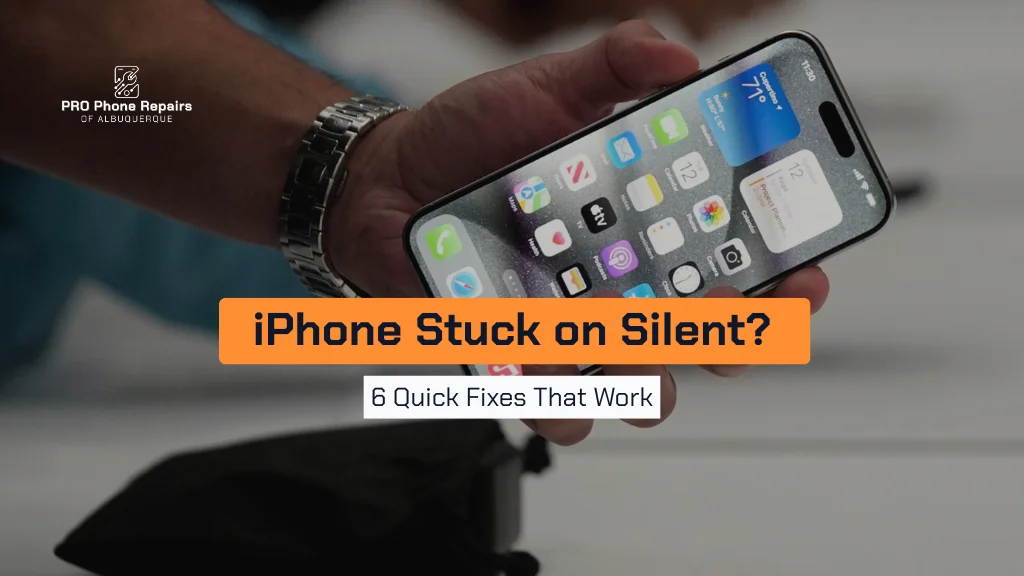In the digital age, our smartphones have become extensions of ourselves, storing a wealth of valuable data – from cherished photos and videos to important contacts, messages, and documents. However, no matter how advanced our devices may be, they are not immune to malfunctions, accidents, or software glitches that can lead to data loss. Losing this data can be distressing, but there’s hope. With the right knowledge and tools, you can often recover your precious data even after a phone malfunction. In this article, we will explore the various aspects of data recovery for smartphones, including common causes of data loss, prevention measures, and steps to salvage your data.
Common Causes of Data Loss
Before delving into the process of data recovery, it’s essential to understand the common causes of data loss on smartphones. Recognizing these factors can help you take proactive measures to safeguard your data in the future.
1. Accidental Deletion
One of the most common reasons for data loss is accidental deletion. It’s easy to delete a photo, message, or file by mistake.
2. Hardware Failures
Physical damage to your smartphone’s storage components, such as the hard drive or NAND flash memory, can lead to data loss. This damage can result from drops, water exposure, or other accidents.
3. Software Malfunctions
Software issues, such as corrupted operating system files or a failed update, can cause data loss or make it inaccessible.
4. Virus or Malware Attacks
Malicious software can corrupt or encrypt your data, rendering it inaccessible.
5. Factory Resets
Performing a factory reset without proper backup can erase all data on your device.
6. Unintentional Formatting
Accidentally formatting your smartphone’s storage can lead to complete data loss.
Prevention Measures
While data loss can be distressing, there are several preventive measures you can take to minimize the risk of losing your data in the first place:
1. Regular Backups
Regularly back up your smartphone’s data to an external storage device, cloud service, or a computer. Many smartphones offer automatic backup options.
2. Use Secure Passwords
Use strong and unique passwords or biometric authentication (fingerprint or facial recognition) to protect your device from unauthorized access.
3. Install Security Software
Install reputable antivirus and anti-malware software to protect your smartphone from malicious software attacks.
4. Update Software
Keep your smartphone’s operating system and apps up to date, as updates often include security fixes.
5. Avoid Rooting or Jailbreaking
Avoid modifying your device’s software through processes like rooting (Android) or jailbreaking (iOS), as this can increase the risk of data loss and security vulnerabilities.
6. Handle Your Device Carefully
Protect your smartphone from physical damage by using a protective case and screen protector. Avoid exposing it to extreme temperatures, water, or high-impact situations.
Data Recovery Steps
If you find yourself facing data loss on your smartphone, follow these steps to increase your chances of recovering your data:
1. Stop Using the Device
As soon as you realize that data loss has occurred, stop using your smartphone to prevent overwriting the deleted or inaccessible data. Continued use can make data recovery more challenging.
2. Check Your Backup
If you regularly back up your smartphone’s data, check your backup source (cloud, computer, or external storage) to restore the lost data.
3. Use Data Recovery Software (Android)
If you’re using an Android device, there are data recovery software applications available that can help recover deleted files. Connect your smartphone to your computer and run the software to scan for recoverable data.
4. Seek Professional Help
If your smartphone experiences physical damage or severe software issues, it’s best to seek professional assistance. A reputable data recovery service may be able to salvage your data, especially if the device is no longer operational.
5. Data Recovery for iOS Devices
For iOS devices, you can use iCloud or iTunes backups to restore your data. If you don’t have a backup, consider using third-party data recovery software designed for iOS devices.
6. Check for Cloud Backups
Some apps, such as photos and contacts, automatically sync data to cloud services like iCloud (iOS) or Google Drive (Android). Check these services to see if your data is recoverable.
7. Undelete Apps
Several apps are available for both Android and iOS that can help you recover recently deleted files. These apps can scan your device’s storage for recoverable data.
8. Memory Card Recovery
If you’ve lost data from a memory card (e.g., microSD), you can use memory card recovery software to attempt to recover the files.
9. Data Recovery Services
As a last resort, you can consider professional data recovery services. These services have specialized tools and expertise to recover data from severely damaged or non-functional devices.
Important Considerations
When attempting data recovery, keep the following considerations in mind:
1. Time Is of the Essence
The longer you wait to address data loss, the lower the chances of successful recovery. Act promptly to maximize your chances of salvaging your data.
2. Data Recovery Software Limitations
Data recovery software may not be able to recover all types of data or data from all scenarios. Results can vary depending on the nature of the data loss.
3. Avoid Overwriting
Avoid downloading or saving new files to your smartphone until you’ve completed the data recovery process, as this can overwrite the deleted data.
4. Backup Your Recovered Data
After successfully recovering your data, immediately create a backup to prevent future data loss.
5. Data Recovery Costs
Professional data recovery services can be expensive, so it’s essential to weigh the value of the lost data against the cost of recovery.
Conclusion
Data loss on a smartphone can be a stressful and disheartening experience, but with the right knowledge and proactive steps, you can often recover your important files. Regularly backing up your data, using strong security practices, and acting quickly in the event of a malfunction can greatly improve your chances of recovery. When in doubt or dealing with complex issues, don’t hesitate to consult a local electronics repair service. At Pro Phone Repairs of Albuquerque, our experienced technicians are here to help you recover your valuable data and get your device back in working order—quickly, professionally, and with care.